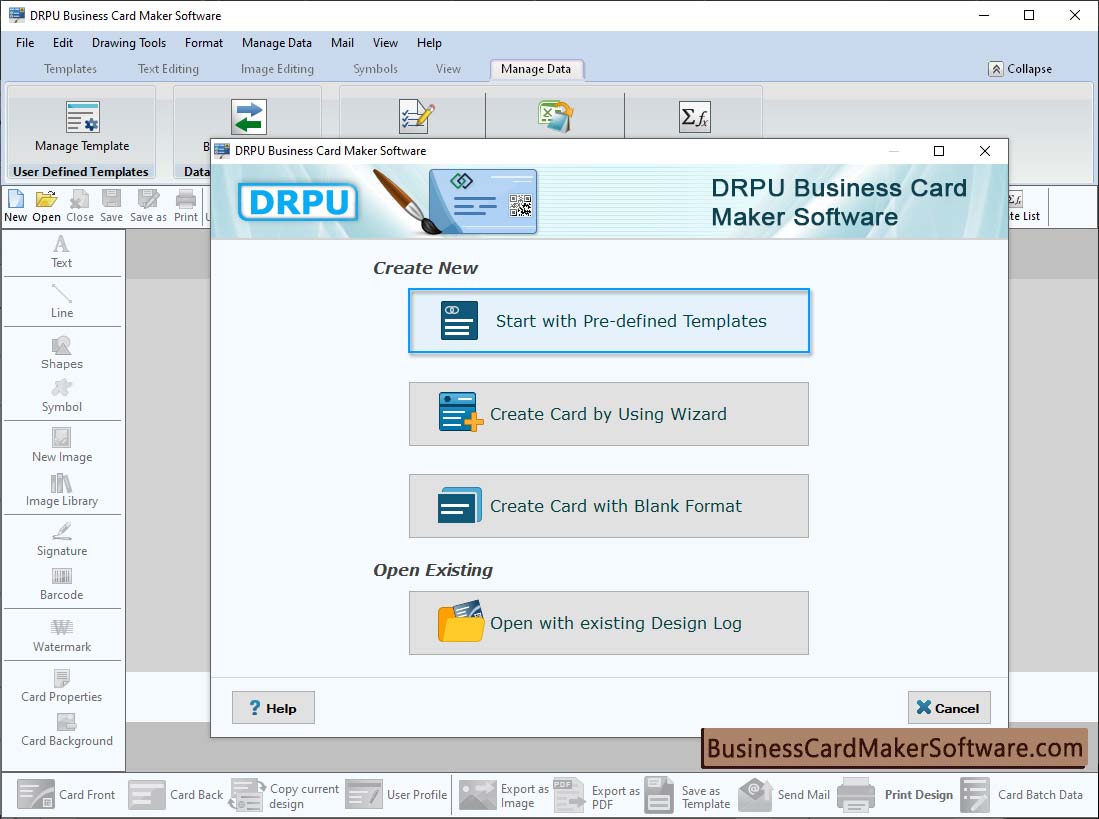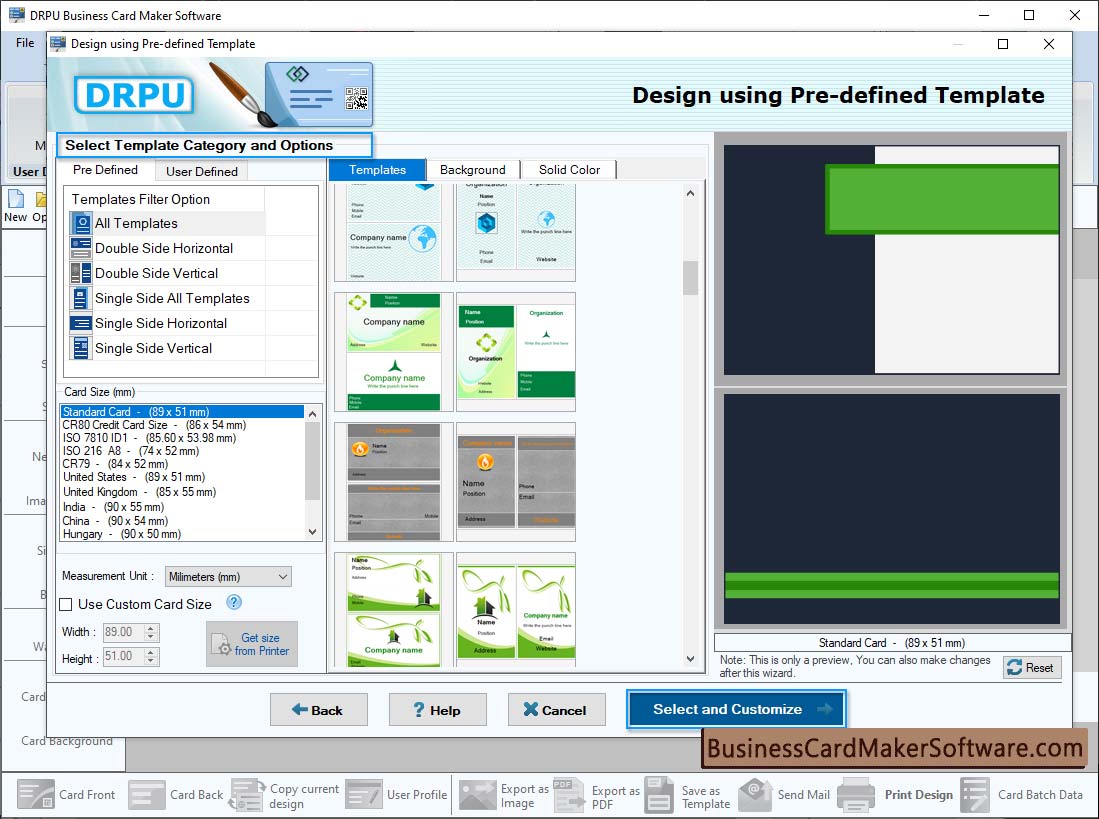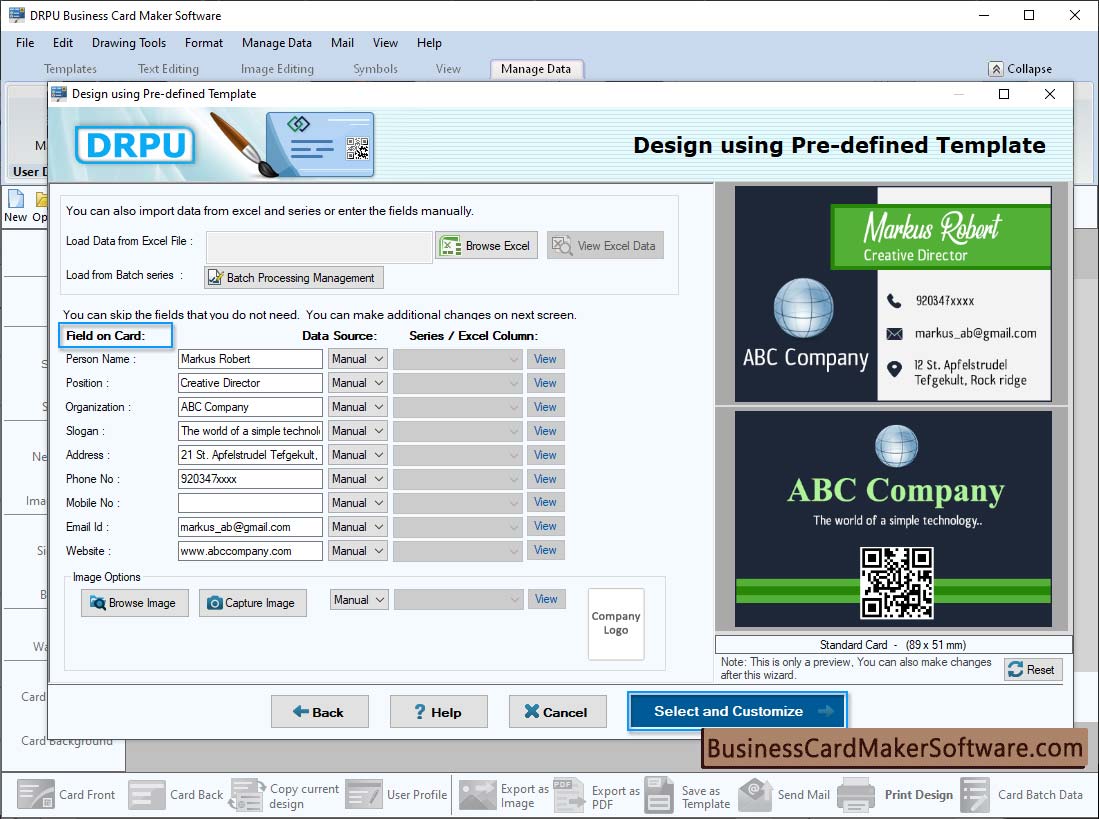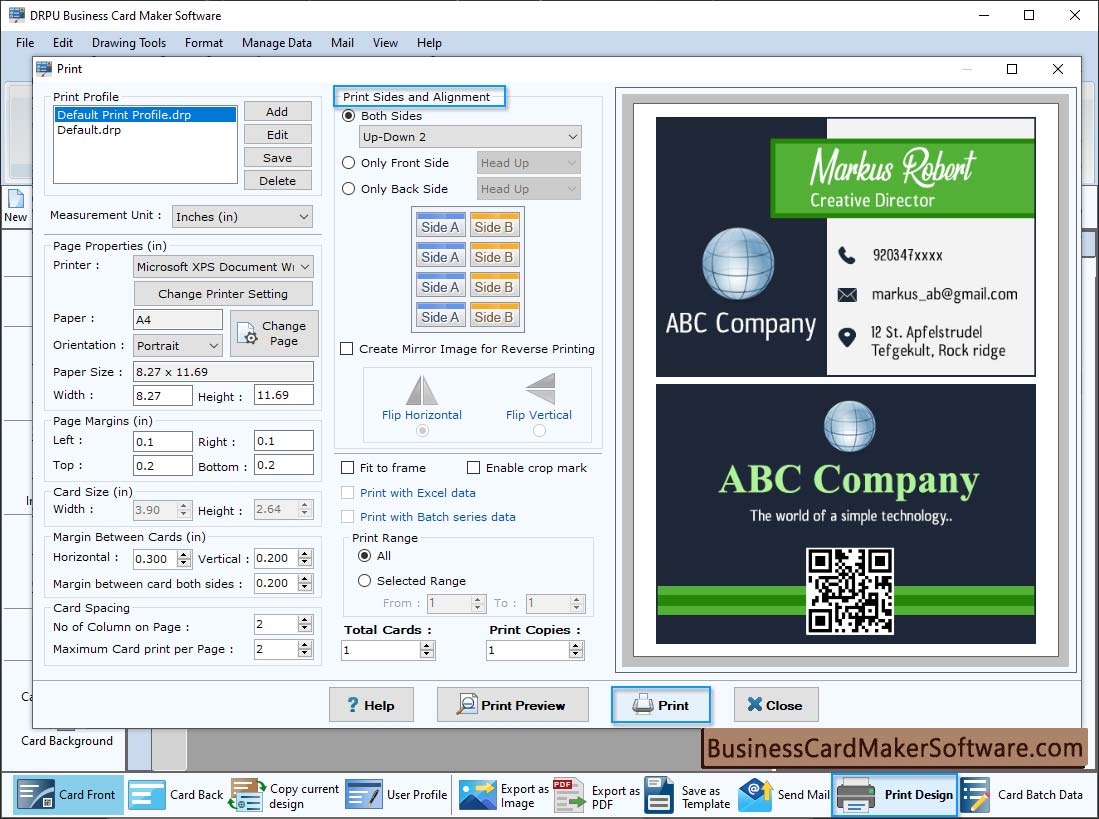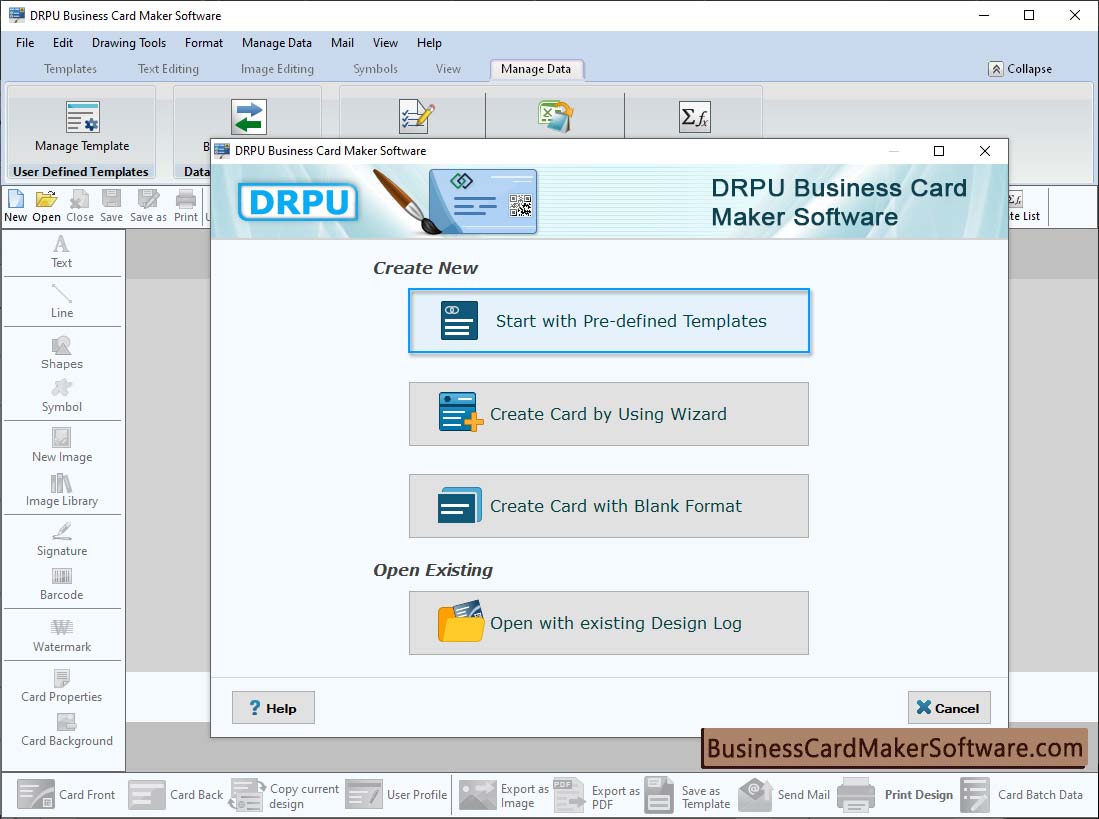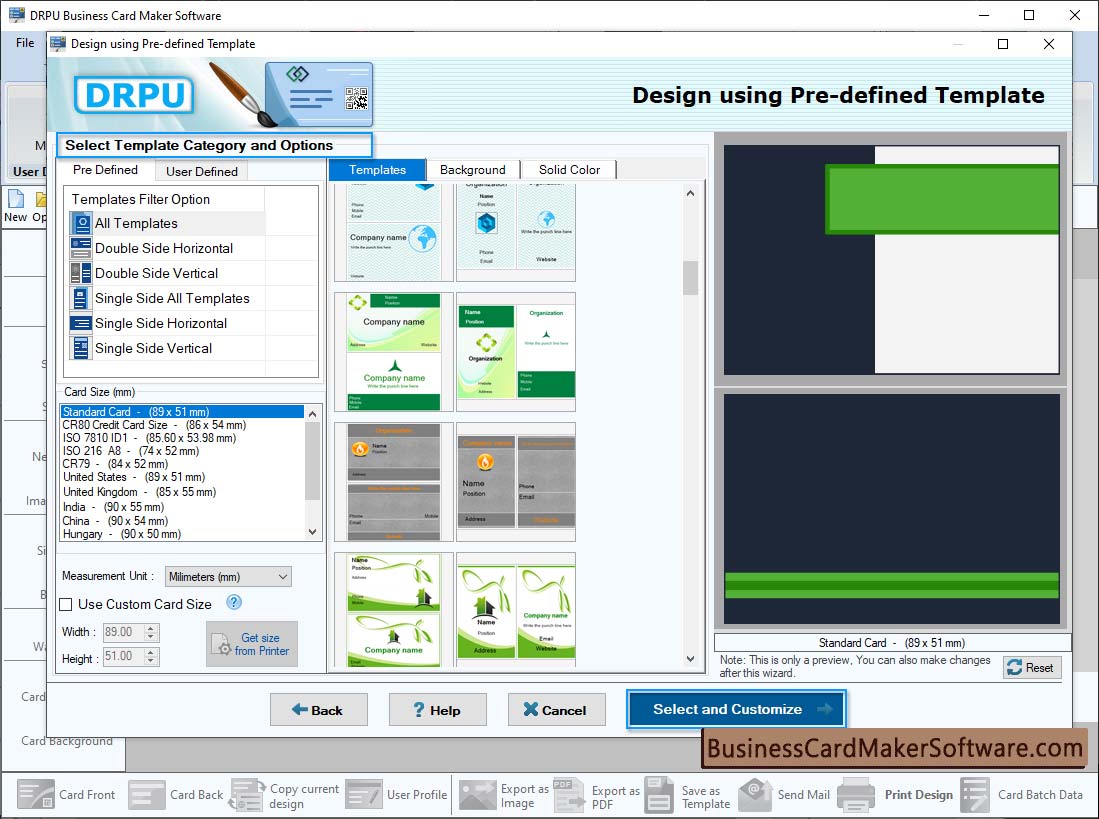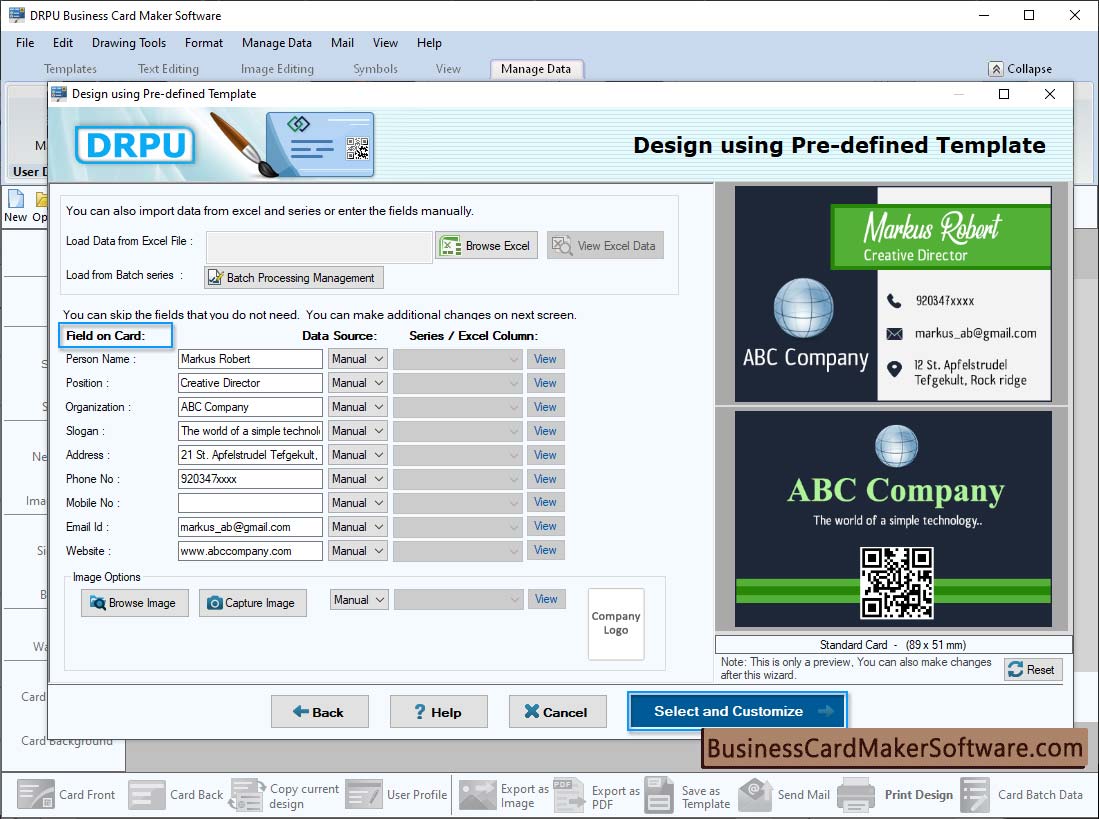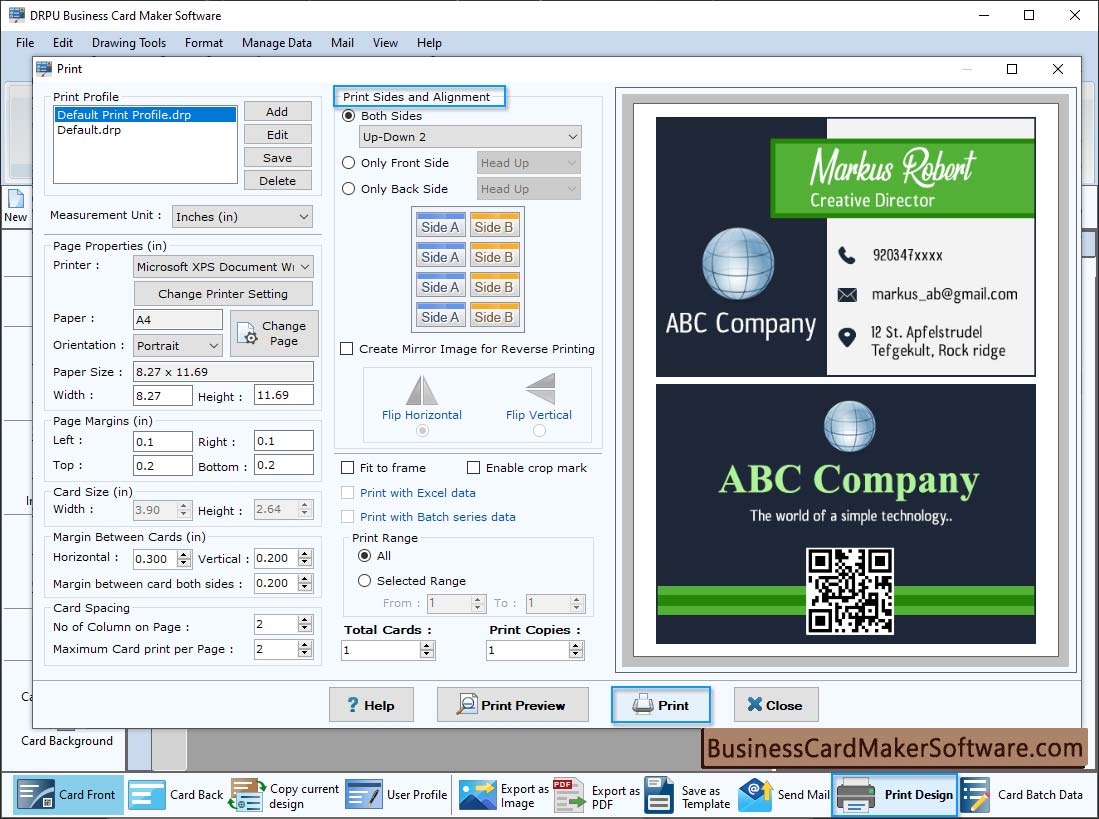Business Card Maker Software Screenshots
Business card maker software easily create business card using wizard or with blank format. Business card designer tool have facility to select image from library during business card designing process and include message using message templates.