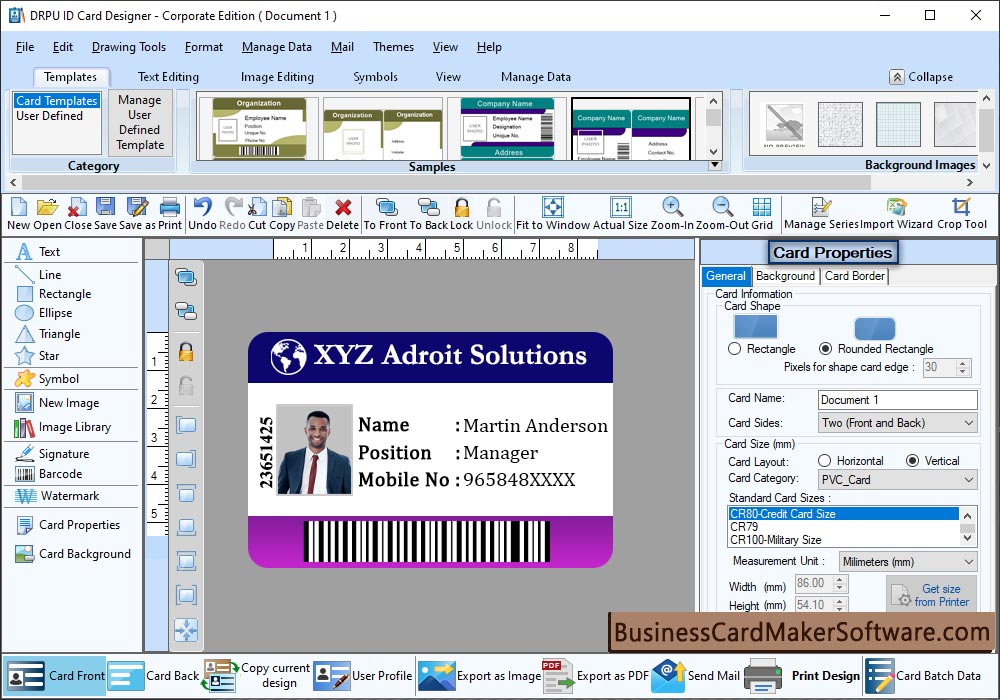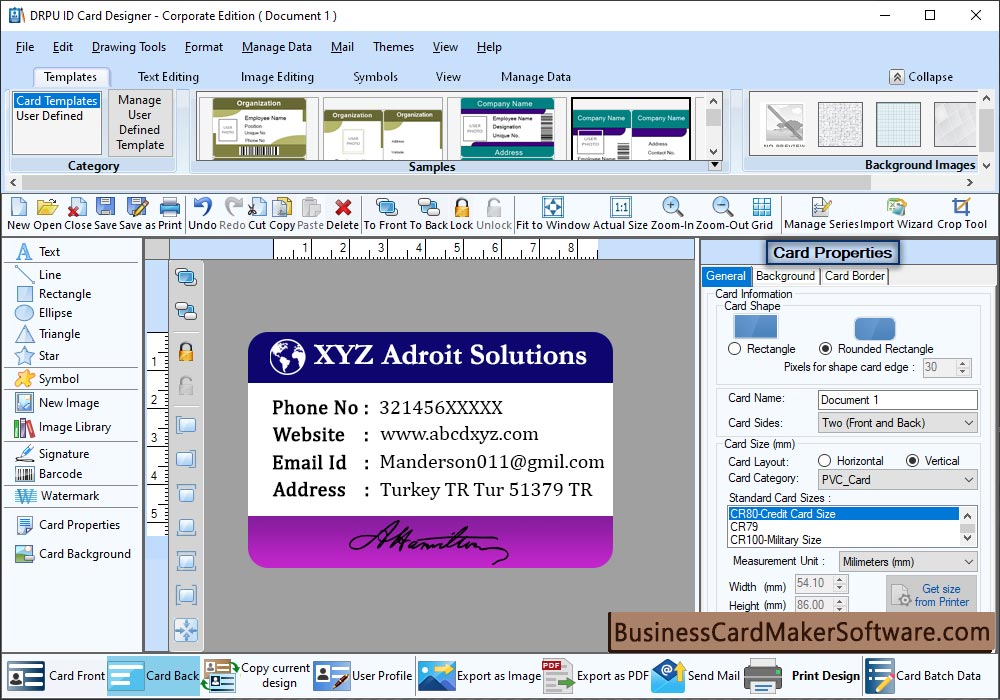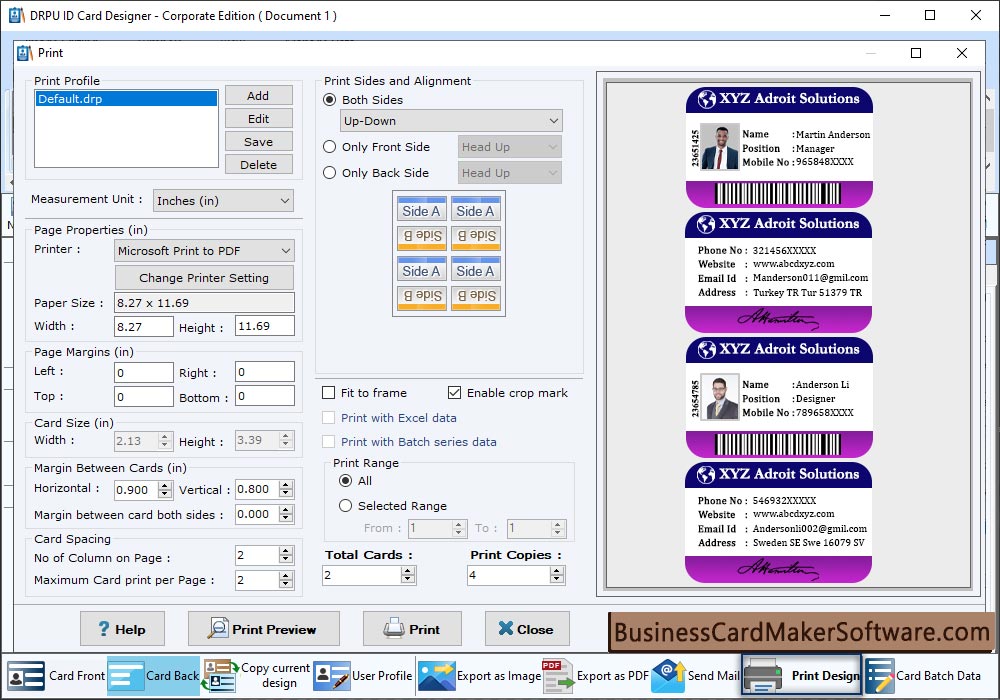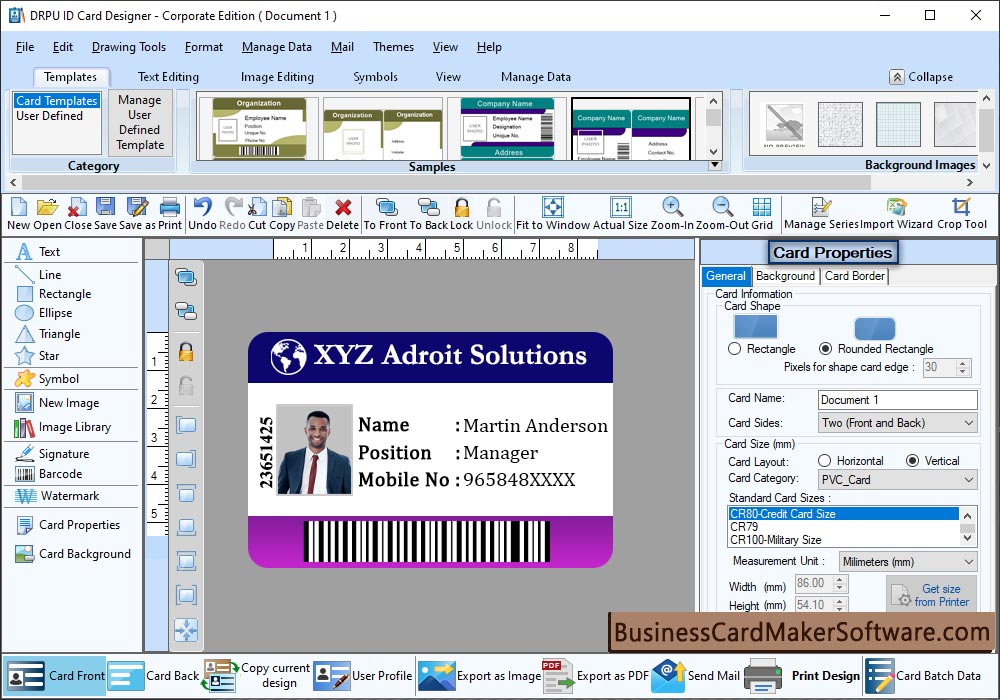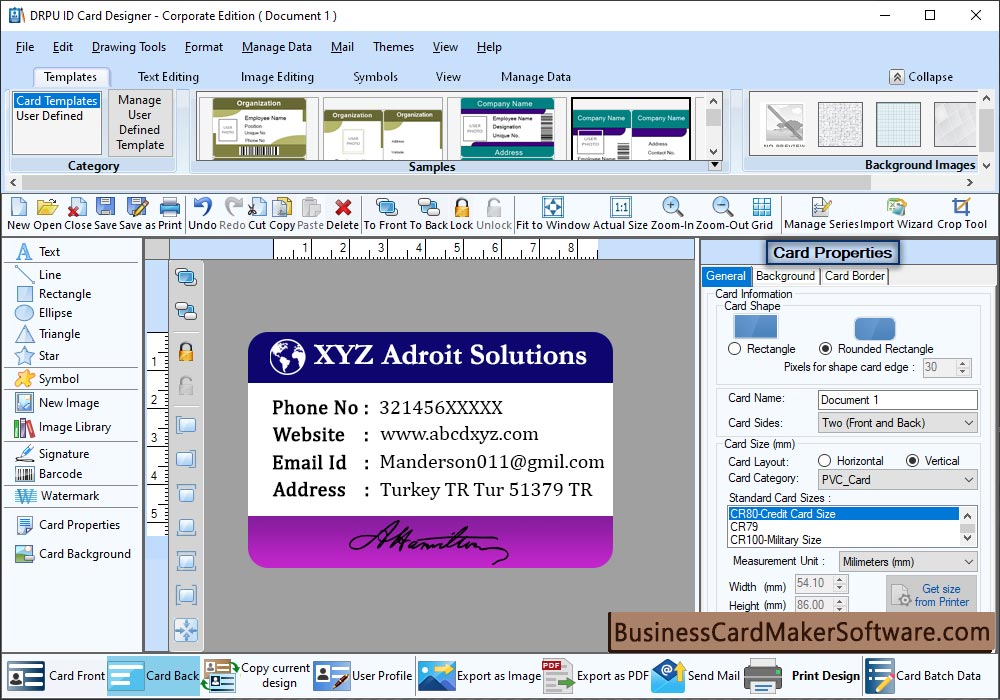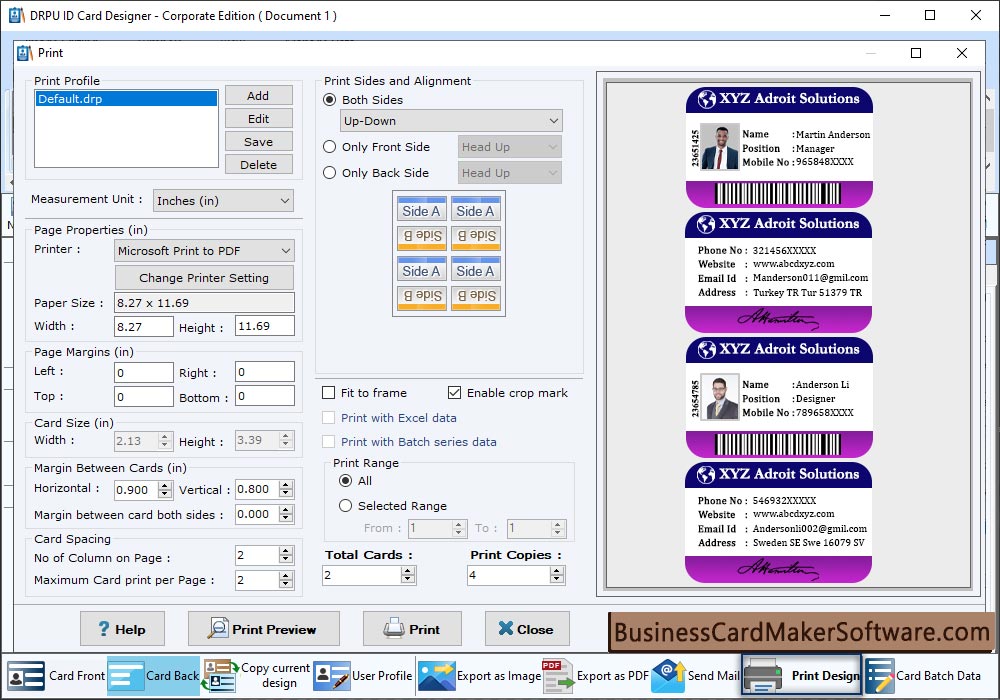ID Cards Maker (Corporate Edition) Screenshots
ID Cards Maker Corporate Edition provides various ID Card Design templates to quickly design ID cards. Software provides facility to add photo on ID cards by browsing path of image saved on computer or taking picture using camera settings.